面试官:React 怎么错误处理?
在 React 中进行错误处理通常涉及两个方面:组件生命周期方法和错误边界(Error Boundaries)。
1. 组件生命周期方法:
在组件的生命周期方法中,你可以使用 componentDidCatch() 方法来捕获组件内部发生的 JavaScript 错误,并进行处理。这个方法在组件渲染期间、生命周期方法,或子组件的构造函数中发生的错误都会被捕获。
class ErrorBoundary extends React.Component {
constructor(props) {
super(props);
this.state = { hasError: false };
}
componentDidCatch(error, errorInfo) {
// 将错误信息记录到日志或发送给服务器
console.error('Error caught:', error, errorInfo);
// 设置状态以显示错误UI
this.setState({ hasError: true });
}
render() {
if (this.state.hasError) {
// 渲染自定义的错误UI
return <h1>Something went wrong.</h1>;
}
// 正常渲染子组件
return this.props.children;
}
}然后,在你的应用程序中,你可以使用 ErrorBoundary 组件来包裹可能出错的部分:
<ErrorBoundary>
<MyComponent />
</ErrorBoundary>2. 错误边界(Error Boundaries):
错误边界是一种 React 组件,可以捕获并处理其子组件树中发生的错误,并渲染备用 UI。你可以通过定义一个错误边界组件来实现错误处理。
class ErrorBoundary extends React.Component {
constructor(props) {
super(props);
this.state = { hasError: false };
}
static getDerivedStateFromError(error) {
// 更新 state 以显示错误UI
return { hasError: true };
}
componentDidCatch(error, errorInfo) {
// 将错误信息记录到日志或发送给服务器
console.error('Error caught:', error, errorInfo);
}
render() {
if (this.state.hasError) {
// 渲染备用UI
return <h1>Something went wrong.</h1>;
}
// 正常渲染子组件
return this.props.children;
}
}然后,在你的应用程序中,你可以将错误边界组件包裹在可能出错的部分:
<ErrorBoundary>
<MyComponent />
</ErrorBoundary>通过使用组件生命周期方法和错误边界,你可以在 React 应用程序中进行错误处理,并提供友好的用户体验,同时保持应用程序的稳定性。
版权申明
本文系作者 @K 原创发布在前端面试题大全站点。未经许可,禁止转载。

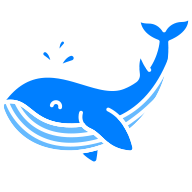
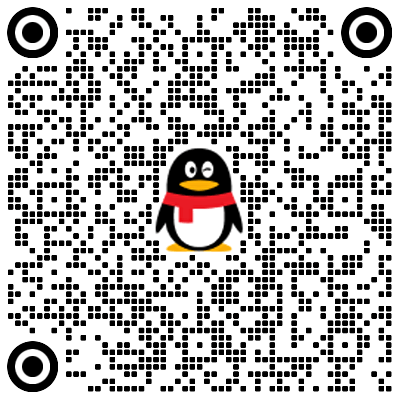
暂无评论数据